The quality of a machine learning model is as good as the data used to train the model. In this context, data labeling is essential to build a top-performing model for your project.
Machine learning models learn by being exposed to training data repeatedly, i.e., image or video annotation data. There are many image annotation techniques, but it doesn’t mean you have to utilize all of them. Learning the intricacies of each and having a general understanding of what every annotation type is used for will help you understand which one best serves your project needs.
In this blog, we will go through how image annotation works in video analytics, the different types of image annotation, and individual use cases. We will also cover the importance of image annotation in edge AI and ML (Machine Learning) to better understand the context of the subject discussed. For now, let us have a bird’s-eye view of some of the image annotation types out there:
- Bounding Boxes
- Polygonal Annotation
- 3D Cuboids
- Line Annotation
- Landmark Annotation
Bounding Boxes

Of all image annotation types used in edge AI and computer vision, bounding boxes are the most common. This type of annotation is versatile and simple in how it encloses and locates objects of interest. With this type of annotation, rectangular boxes are used to detect the location of the object. They are created by simply specifying x and y axis coordinates in the upper-left and lower-right corners of the boxes.
A common application of bounding boxes is in self-driving transport systems. These autonomous driving systems are capable of locating cars on the road. Bounding boxes can also be used in construction sites where drones are used to monitor progress from laying the foundation of a residential building to its completion.
Polygonal Annotation
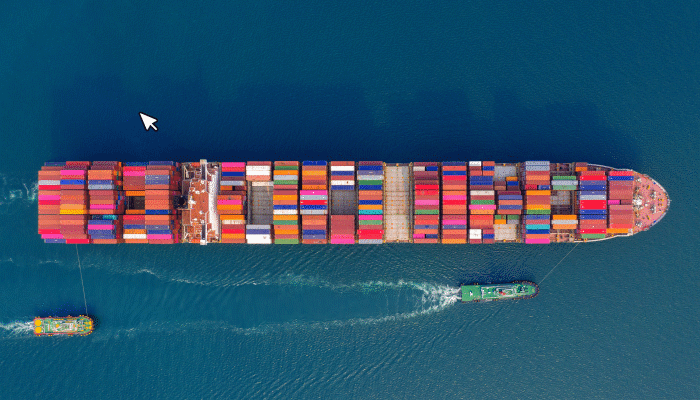
Unlike bounding boxes which use rectangles, polygonal annotation uses complex polygons to define the object’s shape and location with higher accuracy. Polygonal annotation is preferred more for computer vision projects because it cuts all unnecessary pixels or noise around the object that can impair a model’s accuracy.
Polygonal annotation is also commonly used in autonomous driving, where irregularly shaped objects such as street signs and trees can be precisely located and highlighted, unlike with bounding boxes.
3D Cuboids

3D Cuboids are considered ‘cousins’ to bounding boxes, the only difference being depth, height, and width in object representation. A 3D object representation means computer vision algorithms can perceive volume and orientation, something which 2D bounding boxes cannot interpret. Image annotators using 3D Cuboids simply place and connect anchor points at the edges of an object then fill the spaces between anchors with a line.
In self-driving technology, this annotation type is used to measure the distance of objects from a given vehicle.
Line Annotation

Line annotation uses lines and splines, essentially used to delineate boundaries from one part of an image to another. Computer vision specialists use line annotation in cases where a region that needs annotation is too small or thin to use other annotation types.
A common application of line annotation is for lane recognition and detection with autonomous vehicles. Line annotation is also used in cases such as training warehouse robots to recognize the differences between parts of a conveyor belt. In other words, splines and lines are most effective in situations where important features are linear in appearance.
Landmark Annotation

Landmark annotation is done by creating dots or points in an image and is used to create training data for computer vision projects. With this image annotation type, dots are used to label objects in images with numerous small objects. The size of the dots can vary depending on the landmark areas.
Landmark annotation is commonly used in facial recognition, where many landmarks can be tracked to recognize emotions or any other facial features with ease. Other applications of landmark annotation include aerial views of cities where objects such as trees and cars can be found easily using dot annotation.
How is Image Annotation Important in AI and ML?
Computer vision professionals are seeking to tap into ‘untapped’ fields of AI and ML, improving the performance and efficiency of existing models in the process. That said, ML training data is critical in the improvement of AI’s performance. Below are the three main reasons why image annotation is important for AI and ML:
1. Detecting Objects of Interest in Images
Objects of interest can be detected by machines only through image or video annotation. Machines need to be trained to detect various types of objects in their natural environment. Robots, for example, cannot detect objects of interest unless trained through a particular process.
2. Varied Objects Classification
There are cases where different types of objects are present in an image, and machines are unable to classify them. Image annotation helps machines classify these objects easily.
3. Different Objects Class Recognition
Machines cannot recognize different types of objects in an image unless trained to do so. Object recognition, in such cases, is needed to recognize the objects which appear to have the same dimensions.
Project Success Depends on Proper Image Annotation
Selecting the right image annotation tools is the secret behind every successful computer vision project—be it edge AI, ML, video analytics, or image analytics. The best way to go about it is to choose the type that suits your particular use case or project scenario. Keep in mind that the best data annotation process is the one that guarantees the best quality and accuracy in the final rollout of the model.


Add a Comment